Booklets (8.5" x 11")
80lb Gloss Text
Booklets are multi-page bound documents such as product guides and magazines.
| Paper Type | 80lb Gloss Text Stock |
|
| Coating | No coating |
|
| Color | Full color CMYK: 2 sided (4/4) |
|
| Quantities | Ranges from 25 to 1000 |
|
| Sizes |
|
|
| Finishing | Fold, collated, saddle stitched, boxed |
|
| File Type | Print Ready PDF file |
|
| Cover Types | Self Cover (80lb gloss text) or 14pt Cover |
|
| Special Instructions | Number of pages ordered includes the cover pages Custom sizes may be subject to an additional admin charge. 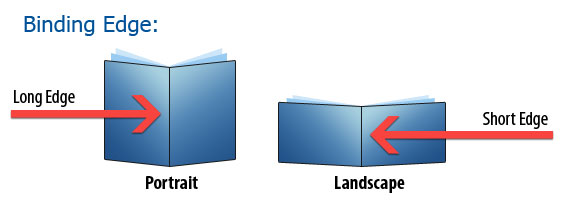
|
Step 1
Ensure the file matches the product's required dimensions. Ensure that the artwork is created in CMYK 300 dpi with 1/16 inch bleeds on all sides.
Step 2
Make sure that all images are embedded, and that all the text is outlined.
Step 3
Export all files into PDF format with bleeds.
File Orientation Guide
Learn MoreHow to set up proper orientation for your files
File Orientation refers to the orientation of the artwork files submitted. Ensure that they are submitted to back up properly to produce the intended result.
Flat Artwork (Postcards, Flyers etc.)
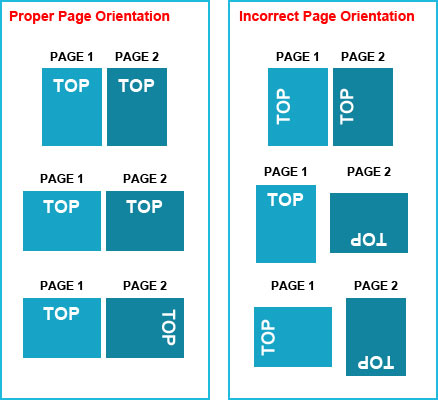


 Fast turnaround on instant printing
Fast turnaround on instant printing Call 416-699-1555
Call 416-699-1555 Call Us to Speak with an Agent
Call Us to Speak with an Agent Friendly Customer Service
Friendly Customer Service