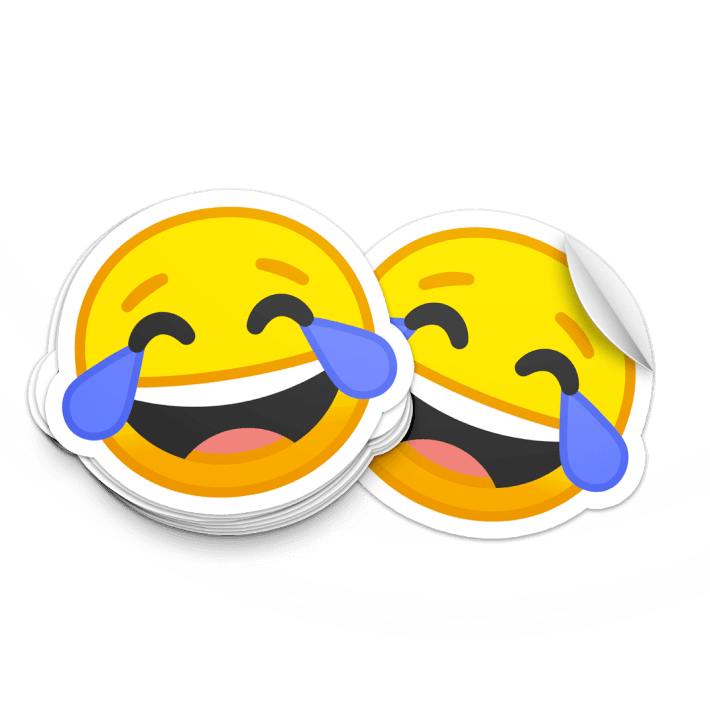Cut to Shape
Removable Decals
4mil White Vinyl (Removable Adhesive)
A custom cut, removable vinyl decal is great for temporary signage, decor, or branding.
- Flexible, white calendered vinyl film
- Scuff-resistant, opaque, matte surface
- Adheres to flat surfaces and simple curves
!Small Complex Cuts: Please note that if your dieline is small and contains small, sharp, complex cuts, we will try our best to cut it; however, we may request that you revise the dieline to larger, smoother, and rounder contours for better cut results.
Custom Die Cut Shapes
Our custom decal printing services allow you to offer custom die cut vinyl sticker decals in any shape. Be sure to create a dieline layer to indicate your custom shape.
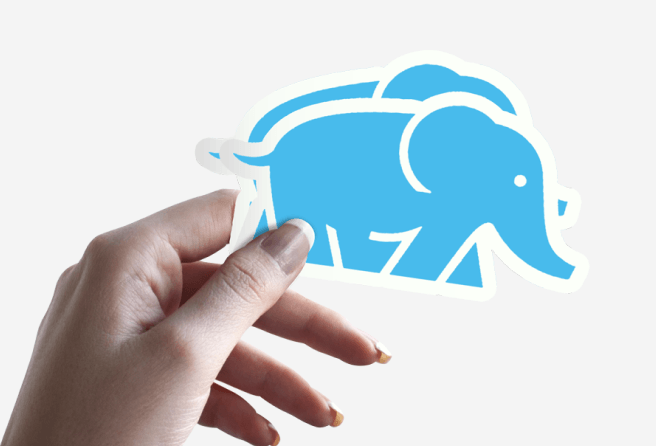
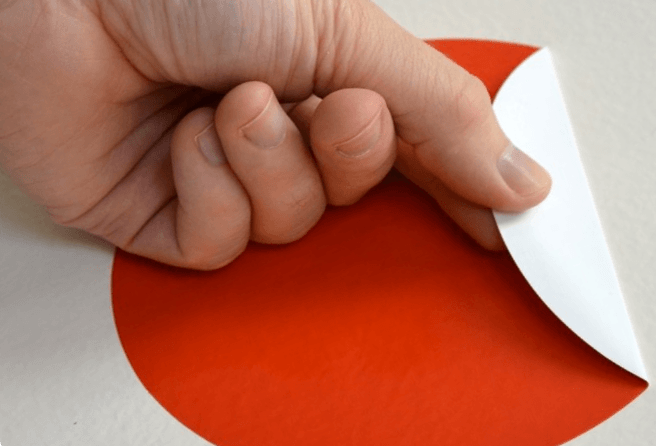
Indoor & Outdoor Vinyl Decals
Whether your clients need removable vinyl wall decals for their office or outdoor vinyl decals for the store, these removable vinyl decals do the trick.
Versatile Applications
Custom cut, removable vinyl decals are popular for point-of-purchase displays, trade shows signage, promotional wall graphics, and more.
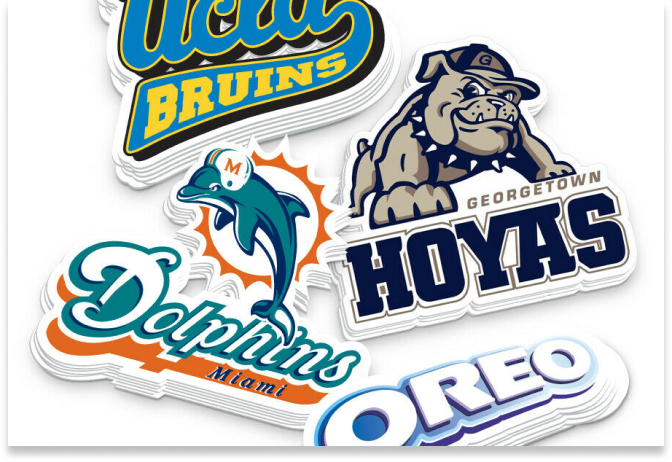
![]() Dieline (for custom shape only)
Dieline (for custom shape only)
When submitting your artwork for custom shaped decals, prepare color and design as you would any regular file, but include the shape dieline as a spot color called "CUT". While preparing your dieline, take note of the following:
- Dieline called "CUT" must be its own layer with no other artwork in that layer
- Dieline called "CUT" must be a single stroked (not filled) path; not a dashed line or series of lines making an overall shape
No Multi-Cuts: Please note that we will not cut one order into multiple pieces. Artwork containing multiple cut pieces will be rejected.
Step 1
Ensure the file matches the product's required dimensions. Ensure that the artwork is created in CMYK 300 dpi with 1/16 inch bleeds on all sides.
Step 2
Make sure that all images are embedded, and that all the text is outlined.
Step 3
Export all files into PDF format with bleeds.
Download Setup Guide
Get It NowHow to set up multi-page files properly
File Orientation Guide
Learn MoreHow to set up proper orientation for your files
File Orientation refers to the orientation of the artwork files submitted. Ensure that they are submitted to back up properly to produce the intended result.
Flat Artwork (Postcards, Flyers etc.)
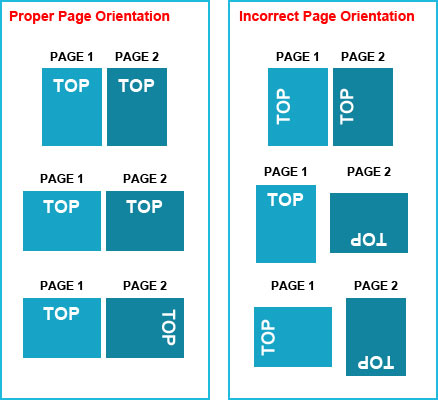
How To Set Up Your Files
Learn MoreLearn how to set up your files the right way.
General File Preparation Guidelines
- Download our guides to ensure a more optimal print result.
- Be sure to DELETE any hidden layers that are not intended to print (ie: setup guide layers or other hidden artwork layers) to ensure no risk of them appearing on the final print.
- Each job (including multiple paged projects) must be submitted as a single PDF file. Ensure that all pages are the same size.
- Files must be submitted with proper orientation to ensure proper back up.
- It is best to try to avoid using borders in your design. If a border is too close to the trim, the trim may be slightly off-center.
- File must consist of 1/8" bleed and all important art and text must be within the safety margin.
- Ensure that your PDF is high res and that all images are CMYK at 300 DPI.
- Black type should have the following values: C0, M0, Y0, K100.
- Embed or outline all fonts.
- For best colour results, supply a CMYK only files.


 Fast turnaround on instant printing
Fast turnaround on instant printing Call 416-699-1555
Call 416-699-1555 Call Us to Speak with an Agent
Call Us to Speak with an Agent Friendly Customer Service
Friendly Customer Service